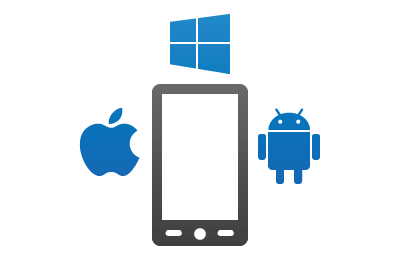In this Content we want to expose the technical or more basic bases when making an Android app or an iOS app, to know the peculiarities of each operating system and how it affects the developers of applications that work with each one of them.
Development of mobile applications for Android
We started with the operating system with the largest market share and with the most mobile apps developed. And also with more number of applications in the stores. A quick look at the features of the OS and how the development of Android mobile apps is configured.
Basic characteristics
Attending to the own Google, creator of Android, the technical characteristics of this operating system and that configure it are the following:
- It is an open source operating system. This means that you can adapt it to your needs. There are many more developers and much more documentation for professionals.
- Kernel based on the Linux Kernel.
- Adaptable to many screens and resolutions. Excellent to be able to adapt to the infinite number of terminals that exist in the market.
- It uses SQLite for data storage.
- Web browser based on Web Kit included.
- Support for HTML, HTML5, Adobe Flash Player, etc.
- It includes a device emulator, tools for memory debugging and analysis of software performance.
- Google Talk from its HoneyComb version, to make video calls.
- Real multitasking applications.
Terminals and mobile devices
Most smartphones and tablets that are not Apple, run with any version of the Android operating system. From KitKat, through Lollipop and the latest Marshmallow. The best-known devices that use Android are the following:
- Nexus
- Samsung
- Sony
- Huawei
When developing mobile apps for this operating system we must take into account all these devices. It is possible that each one has different dimensions. We will have to adjust our development of mobile apps to the standard. Only then will we ensure that the app is visible and usable.
Tools needed
The easiest and most direct way to start developing mobile apps for Android is by downloading the Android SDK and the Eclipse IDE (see Resources). Android development can be done from computers Microsoft Windows, Mac OS X or Linux, given its open source nature.
The Android applications running on a Java framework for object-oriented applications on the core Java libraries in a Dalvik virtual machine with just-in-time compilation.
The C language is maintained in the library and the administration GUI can also be included in it and the framework is also used in it which work as the database and SQL database is used in it and many other websites can also be included in it, an engine SGL, SSL and a standard C Bionic library. Although there are also other options to program apps for Android without resorting to Java and those already discussed in an article about programming apps without Java.
Android Emulator: It is highly recommended to have an Android emulator nearby if we are dedicated to the development of mobile apps for this operating system. With it, we can see the progress we are making in development, errors, and corrections.
The cost to the developer
- Taking into account the base cost for an Android developer that will start working.
- Android developer license: 25 dollars. This fee is paid once in a lifetime.
- Standard mobile device: Nexus 6 (new free 459 euros)
- Computers to develop 300 euros on average. Although any computer works.
- Approximate total cost: 869 euros
Also Read iPhone, 7 Revitalizing the Smartphone Industry